How to OCR Purchase Orders For Automation
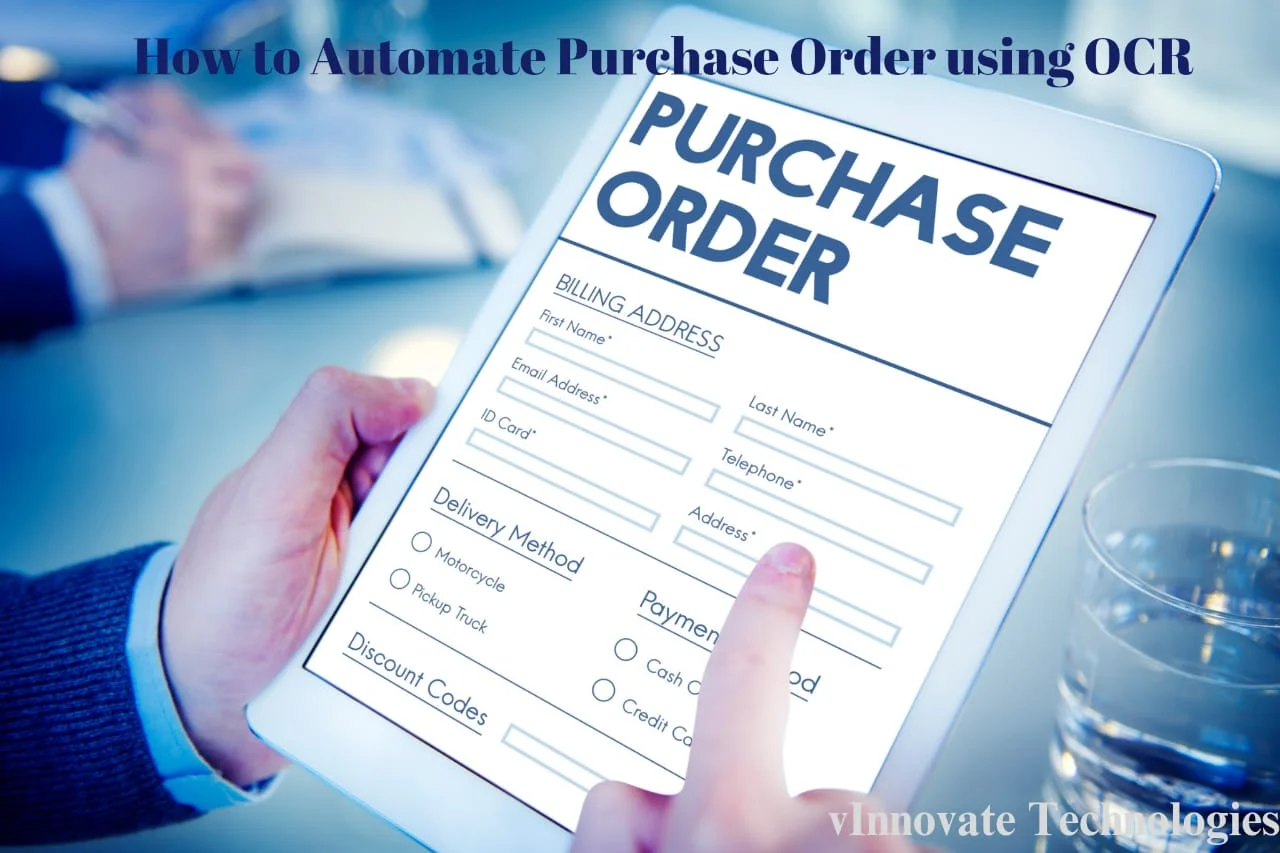
In today's fast-paced business environment, efficiency is key. Companies are constantly seeking ways to streamline their processes and reduce manual labor in order to stay competitive. One area ripe for automation is the processing of purchase orders (POs). Traditionally, handling POs involves a significant amount of manual data entry, which is not only time-consuming but also prone to errors. However, with advancements in technology, particularly Optical Character Recognition (OCR), automating the extraction of data from POs has become increasingly feasible and beneficial for businesses. In this blog post, we\'ll explore how OCR can be leveraged to automate the processing of purchase orders, saving time, reducing errors, and improving overall efficiency.
What is OCR?
Before delving into how OCR can be used for automating purchase orders, let's briefly understand what OCR is. OCR is a technology that converts different types of documents, such as scanned paper documents, PDF files, or images captured by a digital camera, into editable and searchable data. It works by analyzing the text in the document and converting it into machine-readable text.
The Manual Challenge of Processing Purchase Orders
Traditionally, processing purchase orders involves several manual steps. Upon receiving a PO, an employee must manually read and interpret the information on the document, including items, quantities, prices, and vendor details. This information is then entered into the company's system, such as an Enterprise Resource Planning (ERP) software, to create a record of the purchase. This process is not only time-consuming but also prone to errors, as manual data entry can result in typos, misinterpretations, and missed information.
The Benefits of OCR for Purchase Order Automation
By leveraging OCR technology, businesses can automate the extraction of data from purchase orders, eliminating the need for manual data entry. Here are some key benefits of using OCR for purchase order automation:
- Time Savings : OCR significantly reduces the time required to process purchase orders. Instead of manually entering data from each PO, OCR software can quickly scan and extract relevant information, allowing employees to focus on more strategic tasks.
- Error Reduction : Manual data entry is prone to errors, such as typos, misinterpretations, and missing information. OCR minimizes these errors by accurately extracting data from purchase orders, ensuring that the information entered into the system is correct.
- Improved Efficiency : By automating the processing of purchase orders, businesses can streamline their operations and improve overall efficiency. Employees can process POs faster, leading to shorter lead times and better vendor relationships.
- Cost Savings : Automating purchase order processing with OCR can result in significant cost savings for businesses. By reducing the need for manual labor, companies can lower operational costs and reallocate resources to other areas of the business.
Implementing OCR for Purchase Order Automation
To implement OCR for purchase order automation, businesses can follow these steps:
- Choose the Right OCR Software : Select an OCR software that is capable of accurately extracting data from purchase orders. Look for features such as advanced text recognition, support for multiple file formats, and integration with existing systems.
- Configure the OCR Software : Configure the OCR software to recognize the specific layout and format of purchase orders used by your company. This may involve training the software with sample documents to improve accuracy.
- Integrate with Existing Systems : Integrate the OCR software with your company's existing systems, such as ERP or document management software, to automatically input extracted data into the appropriate fields.
- Test and Refine : Test the OCR system with sample purchase orders to ensure accuracy and reliability. Fine-tune the software as needed to improve performance.
- Monitor and Maintain : Regularly monitor the OCR system to ensure that it continues to perform accurately. Update the software as needed and provide training to employees on its use.
Conclusion
Automating the processing of purchase orders with OCR technology offers significant benefits for businesses, including time savings, error reduction, improved efficiency, and cost savings. By eliminating manual data entry and streamlining operations, companies can enhance their competitiveness and better meet the demands of today's fast-paced business environment. With the right OCR software and implementation strategy, businesses can effectively leverage technology to automate purchase order processing and drive success.
